Confidence intervals provide an upper and lower expectation for the real
observation. These can be useful for assessing the range of real possible outcomes for a prediction and for better understanding the skill of the model.
In this tutorial, you will discover how to calculate and interpret confidence intervals for time series forecasts with Python.
Specifically, you will learn:
F. Plotting the Confidence Interval
In this tutorial, you will discover how to calculate and interpret confidence intervals for time series forecasts with Python.
Specifically, you will learn:
- How to make a forecast with an ARIMA model and gather forecast diagnostic information.
- How to interpret a confidence interval for a forecast and configure different intervals.
- How to plot the confidence interval in the context of recent observations.
A. ARIMA Forecast
The ARIMA implementation in the Statsmodels Python library can be used to fit an ARIMA model. It returns an ARIMAResults object. This object provides the forecast() function that can be used to make predictions about future time steps and default to predicting the value at the next time step after the end of the training data. Assuming we are predicting just the next time step, the forecast() method returns three values:
- Forecast. The forecasted value in the units of the training time series.
- Standard error. The standard error for the model.
- Confidence interval. The 95% confidence interval for the forecast.
In this tutorial, we will better understand the confidence interval provided with an ARIMA forecast.
B. Daily Female Births Dataset
This dataset describes the number of daily female births in California in 1959.
C. Forecast Confidence Interval
In this section, we will train an ARIMA model, use it to make a prediction, and inspect the confidence interval. First, we will split the training dataset into a training and test dataset. Almost all observations will be used for training and we will hold back the last single observation as a test dataset for which we will make a prediction.
D. Forecast Confidence Interval
In this section, we will train an ARIMA model, use it to make a prediction, and inspect the confidence interval. First, we will split the training dataset into a training and test dataset. Almost all observations will be used for training and we will hold back the last single observation as a test dataset for which we will make a prediction.
An ARIMA(5,1,1) model is trained. This is not the optimal model for this problem, just a good model for demonstration purposes. The trained model is then used to make a prediction by calling the forecast() function. The results of the forecast are then printed. The complete example is listed below.
# summarize the confidence interval on an ARIMA forecast
from pandas import read_csv
from statsmodels.tsa.arima_model import ARIMA
# load dataset
series = read_csv('daily-total-female-births.csv', header=0, index_col=0, parse_dates=True, squeeze=True)
# split into train and test sets
X = series.values
X = X.astype('float32')
size = len(X) - 1
train, test = X[0:size], X[size:]
# fit an ARIMA model
model = ARIMA(train, order=(5,1,1))
model_fit = model.fit(disp=False)
# forecast
forecast, stderr, conf = model_fit.forecast()
# summarize forecast and confidence intervals
print('Expected: %.3f' % test[0])
print('Forecast: %.3f' % forecast)
print('Standard Error: %.3f' % stderr)
print('95%% Confidence Interval: %.3f to %.3f' % (conf[0][0], conf[0][1]))
-----Result-----
Expected: 50.000
Forecast: 45.878
Standard Error: 6.996
95% Confidence Interval: 32.167 to 59.590
E. Interpreting the Confidence Interval
The forecast() function allows the confidence interval to be specified. The alpha argument on the forecast() function specifies the confidence level. It is set by default to alpha=0.05, which is a 95% confidence interval. This is a sensible and widely used confidence interval. An alpha of 0.05 means that the ARIMA model will estimate the upper and lower values around the forecast where there is a only a 5% chance that the real value will not be in that range.
Put another way, the 95% confidence interval suggests that there is a high likelihood that the real observation will be within the range. In the above example, the forecast was 45.878. The 95% confidence interval suggested that the real observation was highly likely to fall within the range of values between 32.167 and 59.590. The real observation was 50.0 and was well within this range.
# summarize multiple confidence intervals on an ARIMA forecast
from pandas import read_csv
from statsmodels.tsa.arima_model import ARIMA
# load data
series = read_csv('daily-total-female-births.csv', header=0, index_col=0, parse_dates=True, squeeze=True)
# split data into train and test setes
X = series.values
X = X.astype('float32')
size = len(X) - 1
train, test = X[0:size], X[size:]
# fit an ARIMA model
model = ARIMA(train, order=(5,1,1))
model_fit = model.fit(disp=False)
# summarize confidence intervals
intervals = [0.2, 0.1, 0.05, 0.01]
for a in intervals:
forecast, stderr, conf = model_fit.forecast(alpha=a)
print('%.1f%% Confidence Interval: %.3f between %.3f and %.3f' % ((1-a)*100, forecast, conf[0][0], conf[0][1]))
-----Result-----
80.0% Confidence Interval: 45.878 between 36.913 and 54.844
90.0% Confidence Interval: 45.878 between 34.371 and 57.386
95.0% Confidence Interval: 45.878 between 32.167 and 59.590
99.0% Confidence Interval: 45.878 between 27.858 and 63.898
F. Plotting the Confidence Interval
The confidence interval can be plotted directly. The ARIMAResults object provides the plot predict() function that can be used to make a forecast and plot the results showing recent observations, the forecast, and confidence interval. As with the forecast() function, the confidence interval can be configured by specifying the alpha argument. The default is 0.05 (95% confidence), which is a sensible default.
# plot the confidence intervals for an ARIMA forecast
from pandas import read_csv
from matplotlib import pyplot
from statsmodels.tsa.arima_model import ARIMA
# load data
series = read_csv('daily-total-female-births.csv', header=0, index_col=0, parse_dates=True, squeeze=True)
# split into train and test sets
X = series.values
X = X.astype('float32')
size = len(X) - 1
train, test = X[0:size], X[size:]
# fit an ARIMA model
model = ARIMA(train, order=(5,1,1))
model_fit = model.fit(disp=False)
# plot some history and the forecast with confidence intervals
model_fit.plot_predict(len(train)-10, len(train)+1)
pyplot.legend(loc='upper left')
pyplot.show()
-----Result-----
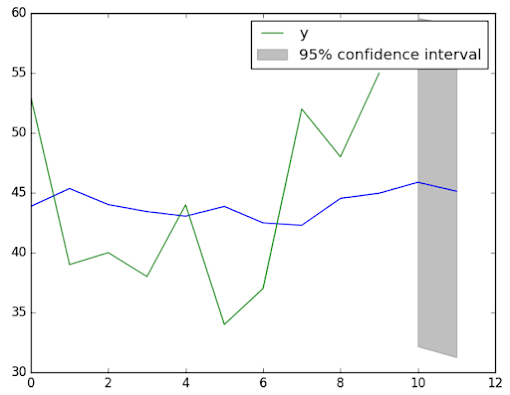 |
| Line plot of expected (green) and forecast (blue) with a 95% confidence interval (gray) on the Daily Female Births dataset |
No comments:
Post a Comment